ParentSquare

KSD 140 uses ParentSquare for email, text, and voice messaging. This unified communications platform is designed to keep parents and guardians informed and encourages greater engagement and connection with the District. Families can choose their language preference and indicate how and when they want to receive information (email, text, and/or app notifications).
ParentSquare automatically generates an account for each guardian using their preferred email address and phone number. We encourage parents to access their accounts by visiting parentsquare.com/signin and REGISTERING using the email or phone number listed in Infinite Campus.
For additional information about how to access your account, download the mobile app, and update your preferences on when and how you are notified, check out our Getting Started in Three Easy Steps guide!
For even greater convenience, download the ParentSquare app (available free for iOS and Android devices).
| Here's What You Can Do With ParentSquare: |
|---|
|
Frequently Asked Questions
ParentSquare automatically generates an account for each D140 parent/guardian using the email address and phone number they gave at the time of registration. We encourage parents to access their accounts so they can download the mobile app and update their preferences on when and how they are notified.
Action:
Go to www.parentsquare.com/signin. You can also install your school’s ParentSquare app and follow the prompts to sign up.
Use Google Single sign-on, email, or phone number to set up your account. Your email/phone number must match the contact details you gave the school at the time of registration for this to work.
If your contact details aren’t recognized, contact your school office to get them added.
Please check your spam to see if any ParentSquare messages ended up there, and mark them as "Not Spam." Also, add donotreply@parentsquare.com to your email contacts so your server recognizes our messages. If you still are not receiving emails, please contact your school office.
If you are missing a child/school, it may be because:
- Your contact information is inconsistent across the school's student information system (SIS).
- You have more than one ParentSquare account with different contact information.
Please contact your child’s school to update your contact information to ensure you have the same email and phone number on file for all children and all schools.
Please go to parentsquare.com and on the login page click "Forgot Password." Put in your email or phone number and you will be sent a link to reset your password.
Is the phone number wrong? Do you want to change your primary email? Is your name misspelled? Do you see information for a student who’s not yours?
Action:
Contact the school office and ask for your contact information to be updated. Once they update your information in our student information system (Infinite Campus), the changes will appear in ParentSquare after the next daily sync.
ParentSquare allows you to change your language setting so that you can receive posts in your preferred language.
Using a Website Browser:
- From Home, click the down arrow next to your name in the upper right.
- Select My Account.
- Click on Language Settings in the left-hand sidebar.
- Select your preferred language from the dropdown menu and click Save.
Using the Mobile App:
Follow the steps below to change the language for Posts and Messages sent to you.
- From Home, tap the triple bars (menu) in the upper left.
- Select Account, then Preferences.
- From the Preferences screen, select Language.
- Choose your preferred language. You will receive all post messages in your preferred language.
For more information about setting language preferences, login to ParentSquare and navigate to the link below.
You can customize your notification settings in ParentSquare. If you are receiving too many notifications, try changing to your Digest setting, where you will only receive one condensed message in the evening.
ParentSquare allows parents to customize their notifications based on notification type and select their preferred delivery method for each school. Notification types include:
- Emergency Alerts & Notices (cannot be disabled)
- School Alerts
- General Announcements & Messages
Action (Web Portal)
- On your homepage, select the down arrow next to your name and click on 'My Account'.
- Select Notification Settings and make adjustments.
Action (Mobile Apps)
- From your home screen, click the triple bar in the top left corner.
- Click on "Account" and then "Notifications".
Contact your child's teacher privately by using our direct messaging tool. On the home page, click on "Messages" in the left sidebar. From here, you can send a direct message to your child's teacher that only you and the teacher can see. You can also send messages to other staff members at the school, such as your child's coaches and club leaders.
For help with direct messaging, log into ParentSquare and navigate to the link below.
https://parentsquare.zendesk.com/hc/en-us/articles/204215089-Send-a-private-or-group-message-
How can I edit my sign-up?
In order to change your sign-up, you must delete your existing signup and sign up again for the correct slot. To delete your sign-up, hover your mouse over your name, and you will see a trash can appear to the right of your name. Click on the trash can, and your sign-up will be removed. Then, you can click on the "Sign Up" button that corresponds with the correct slot.
Can I change my RSVP?
If your plans change and you would like to change your RSVP, click on "Sign Ups and RSVPs" under the Participate tab in the left sidebar. On this page, find the event that you had previously sent an RSVP for and click the green button that says "Change my RSVP" on the right side.
To find answers on your own, log into ParentSquare, and navigate to help articles for parents and students.
For all personal assistance or troubleshooting, reach out to your school.
ParentSquare Overview for Parents (02:43) from ParentSquare on Vimeo.
Looking for more training and information on ParentSquare? Parents can take this 20 minute self-guided course for learn all of the basic tools of ParentSquare!
This site provides information using PDF, visit this link to download the Adobe Acrobat Reader DC software.