2024 Parent-Teacher Conferences

Parent-Teacher Conference Dates
Parent-Teacher Conferences will be held in all KSD 140 elementary and middle schools on Monday, November 25, and Tuesday, November 26. Both VIRTUAL and IN-PERSON conference time slots are available.
Parent/Guardian Notification
Appointment sign-up links for Parent-Teacher Conferences will be posted in ParentSquare and emailed to parents/guardians on Monday, November 4, 2024. These links will be open until Thursday, November 21, 2024.
Conference Format Options
- VIRTUAL Schedule - Monday, November 25 from 1 - 4 p.m.
- IN-PERSON Schedule - Monday, November 25 from 5 - 8 p.m. and Tuesday, November 26 from 8 a.m. - 3 p.m.
Additional Details
- Elementary school conferences will be fifteen minutes in length, and middle school conferences will be eight minutes in length, regardless of the format selected.
- If you are a middle school parent/guardian, please note that Parent-Teacher Conferences will be held individually by teacher. Please log in to your Infinite Campus Parent Portal to review your child’s teachers and subject areas before scheduling your conference(s).
- If you select a VIRTUAL conference time slot, a ZOOM link will be provided by your child’s teacher prior to conferences. Please use this ZOOM link to access your VIRTUAL Parent-Teacher Conference.
- Conference links will be open for approximately two weeks.
Directions for Scheduling a Parent-Teacher Conference
Please click on your school link below, select your teacher’s conference link, log in to your ParentSquare account, and follow the prompts to schedule an appointment.
Appointment sign-up links for Parent-Teacher Conferences are now closed.
- Bannes Elementary
- Fernway Elementary
- Keller Elementary
- McAuliffe Elementary
- Millennium Elementary
- Grissom Middle School
- Prairie View Middle School
Please contact your school office if you have questions or need assistance.
How to Check Your Scheduled Conference Appointment
Need to double-check the Parent-Teacher Conference date and time you signed up for? Please follow the steps below.
On a Computer:
- Log in to ParentSquare
- Click the drop-down arrow (
) next to your name in the upper right-hand corner of the screen
- Click My Account
- Click the Sign Ups link in the left-hand navigation list
- Select from the Parent-Teacher Conference post in the center of the page to review your conference date/time
On the ParentSquare App:
- Log into the ParentSquare App
- Tap the three lines icon in the upper left hand corner
- Under My Students select a student's name
- Tap the More … option on the bottom right
- Choose the Sign Ups & RSVPs option from the menu list
- Tap My Sign-Ups in the blue box at the top of the screen
- Click the blue arrow to review your conference date/time
This site provides information using PDF, visit this link to download the Adobe Acrobat Reader DC software.